Updates and details for Advanced Tax Payment Online – eTAX Payment System:
In this article, you can get the details of Advanced Tax Payment like What is Advanced Tax, Who should pay Advanced Tax, Steps for How to Pay Tax Online and also How to calculate and pay advance tax. Just scroll down and read the full article for more details.
Advanced Tax
Advance tax means income tax should be paid in advance instead of lump sum payment at year end. It is also known as pay as you earn tax. These payments have to be made in installments as per due dates provided by the income tax department.
–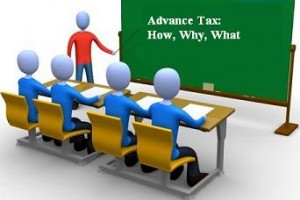
How to Pay Tax Online?
By following the simple steps which are given below, you can Pay Tax Online. So, just read it and follow it.
Step-1
To pay taxes online, log in to http://www.tin-nsdl.com > Services > e-payment: Pay Taxes Online or click here on the tab “e-pay taxes” provided on the said website. Provide proper link of e-payment
Step-2
Select the relevant challan i.e. ITNS 280, ITNS 281, ITNS 282, ITNS 283, ITNS 284 or Form 26 QB demand payment (only for TDS on the sale of property) as applicable.
Step-3
Enter PAN / TAN (as applicable) and other mandatory challan details like accounting head under which payment is made, the address of the taxpayer and the bank through which payment is to be made etc.
Step-4
On submission of data entered, a confirmation screen will be displayed. If PAN / TAN is valid as per the ITD PAN / TAN master, then the full name of the taxpayer as per the master will be displayed on the confirmation screen.
Step-5
On confirmation of the data so entered, the taxpayer will be directed to the net-banking site of the bank.
Step-6
The taxpayer has to login to the net-banking site with the user id/password provided by the bank for net-banking purpose and enter payment details at the bank site.
Step-7
On successful payment, a challan counterfoil will be displayed containing CIN, payment details and bank name through which e-payment has been made. This counterfoil is proof of payment being made.
Who should pay Advance Tax?
If you have annual tax dues of more than Rs 10,000, you must pay income tax in advance. Usually, for the salaried, these income tax payments are taken care of via TDS deductions by the employer.
Situations when you have to pay advance tax:
- You are salaried but have high income from interest or capital gains or rental income
- You are a freelancer
- You are running a business
How to calculate and pay advance tax:
Estimate your Total Income: Add income from all sources. Include salary income, interest income, capital gains etc. Just like you would at the time of filing your income tax return. If you are a freelancer, estimate your annual income from all clients.
Freelancers have to Subtract Expenses: Freelancers are allowed to deduct expenses from their freelancing receipts. Rent of your workplace, internet, mobile bill, depreciation on computers, travel expenses etc.
Allow deductions: Reduce deductions you want to claim in your tax return. Deductions such as those allowed under section 80C, 80D, 80E or any other than you want to claim. From your total income reduce deductions and arrive at your taxable income.
Calculate Tax due on total income: Apply the latest income tax slab rates on your taxable income to calculate your income tax due. Reduce any TDS that may have been deducted from your total tax due. And make sure you have paid according to these installments. These payments of income tax can be made online.
I hope that you are satisfied with the above information. If you have any question/query about this article, then ask it via comment box which is given below. Stay tuned with us for more updates and keep browsing our site.